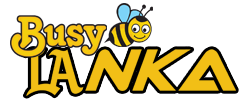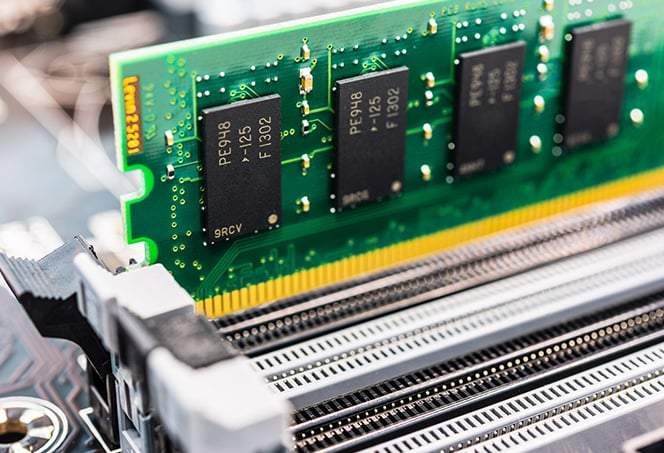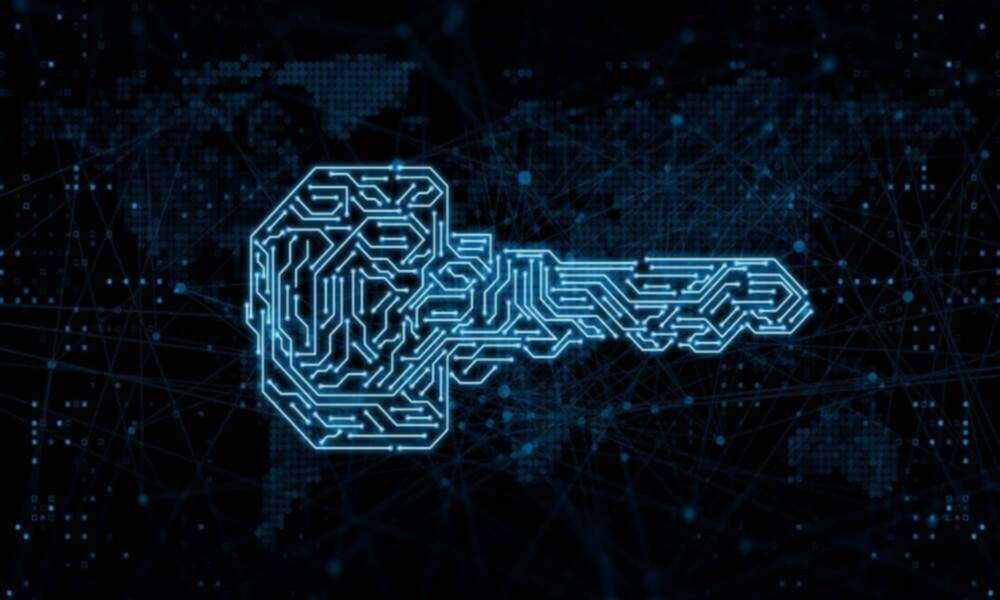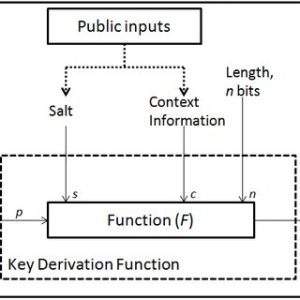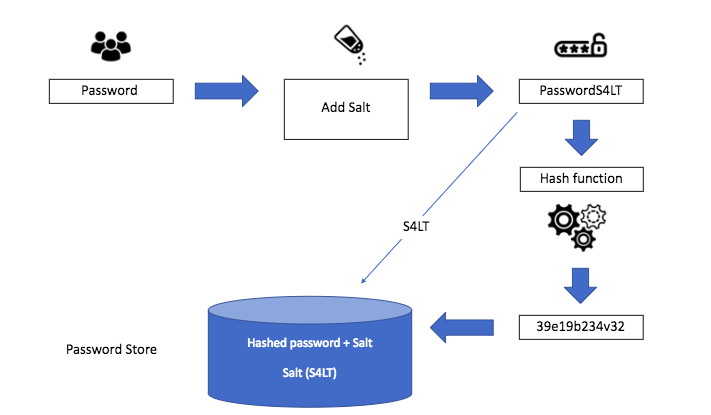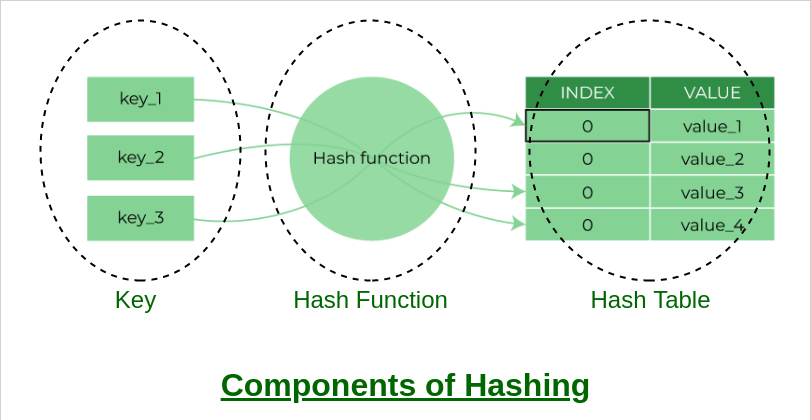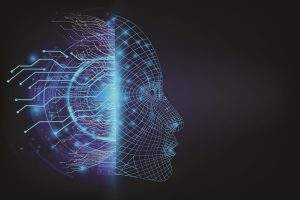what is RAM?
Random-access memory (RAM) is a type of computer memory that can be accessed randomly, meaning that any byte of memory can be accessed without touching the preceding bytes. RAM is volatile memory, meaning that it is wiped clean when the computer is powered off. It is used to store data that the computer is currently using or processing. The more RAM a computer has, the more data it can store and access quickly, which can improve its performance.
how to work it ?
RAM works by storing data in memory cells, which are made up of transistors and capacitors. Each memory cell has a unique address, and the data stored in that cell can be accessed by specifying its address.
When the computer needs to access data stored in RAM, it sends the address of the desired memory cell to the RAM’s memory controller. The memory controller then retrieves the data stored in that cell and sends it to the computer’s processor. The processor then uses the data to perform the task it needs to complete.
RAM is typically organized into memory modules, which plug into the computer’s motherboard. The most common types of RAM are DDR3 and DDR4, which stands for “double data rate” followed by the version number. These types of RAM have different pin counts and voltages, so they are not interchangeable.
It’s important to note that RAM is volatile memory, which means that it holds data only as long as the computer is powered on. Once the computer is shut off, the data stored in RAM is lost. That’s why the computer uses non-volatile storage devices like hard drives and SSDs to store data permanently.
what is the different bed ween DDR3 & DDR4?
DDR3 and DDR4 are both types of RAM (Random Access Memory) that are used in computers. However, there are some key differences between the two:
- Speed: DDR4 is faster than DDR3. DDR4 has a higher clock speed, which means it can transfer data at a faster rate than DDR3.
- Bandwidth: DDR4 has higher memory bandwidth than DDR3, which means it can handle more data at once.
- Power Consumption: DDR4 consumes less power than DDR3. This is because DDR4 has a lower voltage requirement than DDR3, which means it requires less energy to operate.
- Capacity: DDR4 can support higher memory capacities than DDR3. This means that DDR4 modules can have more memory chips on them, which allows them to store more data.
- Cost: DDR4 is typically more expensive than DDR3 due to its higher performance and capabilities.
- Compatibility: DDR4 is not backwards compatible with DDR3, meaning that DDR4 modules will not work in a computer that uses DDR3 memory and vice versa.
In summary, DDR4 is faster, more power-efficient, and can support higher memory capacities than DDR3. However, it also comes with a higher cost and is not backwards compatible with DDR3.
ram architecture
RAM (Random Access Memory) is a type of computer memory that is organized into a hierarchy, with different levels of memory having varying access speeds and capacities. The main types of RAM include:
- L1 and L2 cache: These are the smallest and fastest types of RAM. They are located on the processor itself and are used to store frequently accessed data.
- L3 cache: This is a larger, slower type of RAM that is located on the processor or on the motherboard. It is used to store data that is not frequently accessed, but still needs to be quickly accessible.
- Main memory: This is the largest and slowest type of RAM. It is located on the motherboard and is used to store data that is currently being used by the computer. The most common types of main memory are DDR3 and DDR4.
- Virtual memory: This is a type of memory that is stored on a hard drive or SSD. It is used to supplement the main memory when it is full. Data is moved from the main memory to virtual memory when the computer needs more memory, and is moved back to the main memory when it is needed again.
Each level of memory is connected to the next one through a memory bus, which is a set of electrical connections that allow data to be transferred between the different levels of memory. The memory bus is controlled by a memory controller, which is responsible for managing the flow of data between the different levels of memory.
In general, data is first stored in L1 and L2 cache, then in L3 cache, and then in main memory. Data is moved between the different levels of memory depending on how frequently it is accessed. Data that is accessed frequently will be stored in the faster, smaller levels of memory, while data that is accessed less frequently will be stored in the larger, slower levels of memory.
what about memory bus?
A memory bus is a set of electrical connections that allow data to be transferred between the different levels of memory in a computer. It connects the memory controller, which manages the flow of data between the different levels of memory, to the different levels of memory themselves.
The memory bus is composed of several lines, including:
- Address lines: These lines carry the memory address of the data that the memory controller wants to read or write.
- Data lines: These lines carry the actual data that is being read or written.
- Control lines: These lines carry signals that control the flow of data on the bus, such as read and write signals.
The width of the memory bus, measured in bits, determines the amount of data that can be transferred at one time. A wider bus can transfer more data at once, which can improve the performance of the memory system.
The speed of the memory bus, measured in MHz, determines how fast the data can be transferred. A faster bus can transfer data at a higher rate, which can also improve the performance of the memory system.
The memory bus plays an important role in the overall performance of the computer, as it is responsible for moving data between the different levels of memory. A wider, faster memory bus can improve the performance of the memory system by allowing more data to be transferred at once and at a higher rate.