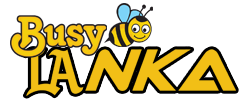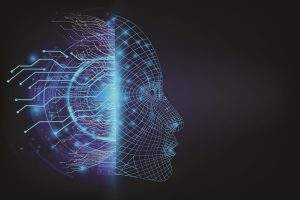Uploading a plugin to the WordPress global plugin directory is a great way to make your plugin available to millions of WordPress users. Here’s how to upload a plugin to the global plugin directory:
- Create a WordPress.org account: If you haven’t already, create an account on WordPress.org. You’ll need an account to upload a plugin to the global plugin directory.
- Prepare your plugin: Make sure your plugin is ready to upload. This means it should be thoroughly tested and working properly. Also, ensure that your plugin complies with the WordPress plugin guidelines and policies.
- Zip your plugin files: You need to create a zip file of your plugin files before you can upload them. Select all the files and folders of your plugin, then right-click and select “Compress” or “Zip”. This will create a zip file that you can upload.
- Login to WordPress.org: Go to the WordPress.org website and log in to your account.
- Go to the “Add New Plugin” page: Once you’re logged in, go to the “Add New Plugin” page. You can find this page by going to the “Plugins” menu and selecting “Add New”.
- Upload your plugin: On the “Add New Plugin” page, click the “Upload Plugin” button. Select the zip file of your plugin and click “Install Now”. WordPress will upload and install your plugin.
- Fill out the plugin information: After the plugin is uploaded, you’ll be taken to a page where you can fill out the plugin information. This includes the name, description, and other details about your plugin.
- Submit your plugin for review: Once you’ve filled out all the information, click “Submit Plugin” to submit your plugin for review. The WordPress.org team will review your plugin to ensure it complies with their guidelines and policies.
- Wait for approval: The review process can take several days, so be patient. Once your plugin is approved, it will be available in the WordPress plugin directory for anyone to download and use.
That’s it! Uploading your plugin to the WordPress global plugin directory can be a great way to share your work with the WordPress community and reach a wider audience