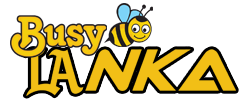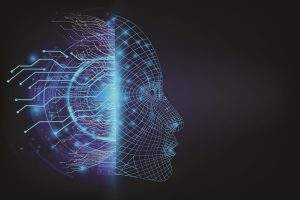Improving SEO for a WordPress site involves a number of different tasks and strategies, including optimizing content, building quality links, and making sure your website is technically sound. Here are some tips to help you improve your WordPress site’s SEO:
- Choose a good web hosting provider: The speed of your website can impact your search engine rankings. Choose a web host with a good reputation and fast server speed.
- Use a responsive theme: Your website should be mobile-friendly and responsive. Choose a theme that is optimized for mobile devices and that works well on different screen sizes.
- Optimize your content: Create high-quality, original content that is optimized for your target keywords. Use headings, subheadings, and bullet points to make your content easy to read. Also, use meta descriptions and alt tags for images.
- Optimize your titles: Use descriptive and relevant titles that include your target keywords. Also, make sure your titles are unique and not duplicated across multiple pages.
- Use SEO plugins: WordPress has several SEO plugins that can help improve your site’s visibility in search results. Some popular plugins are Yoast SEO and All in One SEO Pack.
- Build quality backlinks: Quality backlinks from reputable sites can improve your website’s domain authority and help your site rank higher in search results. You can earn backlinks through guest posting, blogger outreach, and other content marketing strategies.
- Ensure your site is technically sound: Make sure your site is free from technical errors like broken links, page errors, and duplicate content. You can use a tool like Google Search Console to monitor these issues.
implementing these strategies, you can improve your WordPress site’s SEO and increase your visibility in search results
How To Choose Best SEO friendly hosting for your WordPress site
When looking for the best SEO friendly hosting for your WordPress site, there are a number of key configuration factors to consider. Here are some tips:
- Server Speed: The speed of your hosting server is an important factor that affects SEO. Make sure the hosting provider you choose has fast server speed, good hardware, and high-quality network connections.
- Server Uptime: Make sure the hosting provider has a good uptime record. Your website should be up and running all the time to ensure that search engines can crawl and index your site. Choose a hosting provider that guarantees at least 99% uptime.
- Server Location: Choose a hosting provider that has servers located in your target market. This can help improve your website’s load speed for users in that location.
- SSL Certificate: An SSL certificate helps secure your website and improve your site’s ranking in search results. Make sure the hosting provider you choose includes a free SSL certificate.
- CDN: A Content Delivery Network (CDN) can improve your website’s load speed by delivering content from a nearby server to the user. Look for a hosting provider that includes a CDN with their hosting plan.
- Caching: Caching is a process that saves a copy of your website’s content on the user’s device to reduce load time. Look for a hosting provider that offers server-level caching.
- Support: Make sure the hosting provider offers good customer support. This can help you quickly address any technical issues that may impact your website’s SEO.
considering these factors when choosing a hosting provider, you can ensure that your website is hosted on a reliable and SEO-friendly server
Here are some tips For Choosing SEO Friendly Theme
Having a responsive theme is important for SEO because it ensures that your website is easily accessible and user-friendly across a range of devices, including desktops, laptops, tablets, and smartphones. Here are some tips for choosing an SEO-friendly responsive theme:
- Choose a theme with clean code: A theme with clean, organized, and lightweight code can help improve your website’s speed and performance. Avoid themes with bloated code that can slow down your site.
- Look for a mobile-first design: Choose a theme that is designed with mobile devices in mind. This means that the theme’s layout, design, and functionality should be optimized for smaller screens.
- Optimize for speed: Choose a theme that is optimized for speed. A fast-loading website is important for SEO, so make sure the theme you choose is optimized for speed and performance.
- Customization options: Look for a theme that allows you to customize the design and layout to match your brand and business needs. Customization can also help you optimize your site’s content for SEO.
- Check for Schema markup: Schema markup is a code that helps search engines better understand your website’s content. Look for a theme that includes built-in Schema markup, or allows you to easily add it to your content.
- SEO-friendly features: Look for a theme that includes built-in SEO-friendly features, such as custom title tags, meta descriptions, and alt tags for images.
- Choose a reputable theme provider: Choose a reputable theme provider with a good reputation and strong customer support. A good provider will offer regular updates and ensure that their themes are compatible with the latest version of WordPress.
following these tips, you can choose an SEO-friendly responsive theme that not only looks great, but also helps improve your website’s visibility and rankings in search engine results
Here are some tips to help you optimize your content for the best SEO rankings
Optimizing your content is an important part of improving your website’s SEO rankings. Here are some tips to help you optimize your content for the best SEO rankings:
- Keyword research: Research keywords that are relevant to your content and include them in your content. Use a mix of long-tail and short-tail keywords and include them in your title, meta description, headers, and throughout your content.
- High-quality content: Create high-quality and unique content that provides value to your audience. Ensure that your content is well-researched, well-written, and engaging.
- Optimize headers: Use header tags (H1, H2, H3, etc.) to structure your content and make it easier for search engines to understand your content. Place your main keyword in the H1 tag and use H2 and H3 tags to break up your content into smaller sections.
- Optimize meta descriptions: Your meta description is a brief summary of your content that appears in search results. Include your target keywords and make it engaging and descriptive to encourage users to click through to your website.
- Use internal and external links: Use internal links to link to related content on your website, and use external links to link to high-quality, relevant websites. This helps search engines understand the context of your content.
- Use images and videos: Include high-quality images and videos to make your content more engaging and easier to read. Optimize your images and videos by including alt tags and relevant filenames.
- Monitor your analytics: Monitor your website’s analytics to track your performance and identify areas where you can improve your content. Use tools like Google Analytics to monitor your website’s traffic and engagement.
following these tips, you can optimize your content for the best SEO rankings and improve your website’s visibility in search engine results
optimize your titles
Optimizing your titles is an important part of improving your website’s SEO rankings. Here are some tips to help you optimize your titles:
- Include your target keyword: Your title should include your target keyword or key phrase. This helps search engines understand what your content is about and improves your chances of ranking for that keyword.
- Keep it short and sweet: Your title should be concise and to the point. It should be no more than 60 characters to ensure that it appears in full in search engine results.
- Use compelling language: Use language that is engaging and descriptive to encourage users to click through to your website. Use action words and emotional triggers to make your title more compelling.
- Avoid keyword stuffing: Avoid stuffing your title with too many keywords. This can make your title look spammy and can harm your SEO rankings.
- Make it unique: Ensure that your title is unique and descriptive. Avoid using generic titles that do not differentiate your content from other similar content on the web.
- Use title tags: Use title tags (H1 tags) to indicate the main heading of your content. This helps search engines understand the hierarchy of your content and the main focus of your page.
- Monitor your analytics: Monitor your website’s analytics to track your title’s performance and identify areas where you can improve it. Use tools like Google Search Console to monitor your website’s search engine performance.
you can optimize your titles for the best SEO rankings and improve your website’s visibility in search engine
what is backlinks & How To Build Quality Backlinks
Backlinks, also known as inbound links or incoming links, are links from one website to another. In SEO (search engine optimization), backlinks are important because they can improve a website’s search engine rankings.
When a website links to another website, it is seen as a vote of confidence in the content and quality of the linked-to website. Search engines use backlinks as a way to measure the authority and popularity of a website. Generally, the more high-quality backlinks a website has, the higher its search engine ranking will be.
Building quality backlinks is an important part of improving your website’s SEO rankings. Here are some tips to help you build quality backlinks:
- Create high-quality content: Create high-quality and unique content that provides value to your audience. This will make it more likely that other websites will link to your content.
- Guest post on relevant websites: Reach out to relevant websites and offer to write guest posts for them. This will give you an opportunity to include a link back to your website in your author bio.
- Participate in online communities: Participate in online communities related to your niche and provide value to other members. This can help you build relationships and earn links back to your website.
- Conduct a backlink analysis: Use tools like Ahrefs or SEMrush to conduct a backlink analysis of your competitors. Identify the websites that are linking to them and reach out to those websites to request a link back to your website.
- Use social media: Use social media to promote your content and encourage others to link back to your website. This can help you build relationships and earn links back to your website.
- Broken link building: Identify broken links on other websites that are relevant to your niche and reach out to the website owner to suggest that they replace the broken link with a link to your content.
- Participate in roundups: Participate in roundup posts where other websites list top content in your niche. This can help you earn links back to your website from high-quality websites.
Remember, it’s important to focus on building high-quality backlinks from relevant and authoritative websites. Building spammy or low-quality backlinks can harm your SEO rankings, so be selective in your backlink-building efforts.